 |
| Welcome |
Welcome to my tutorial page, this tutorial will explain how to use Flash CS3 for the first time.
- After loading you will have this..

Flash for the first time - In this, we will see menu, tools, Properties and Other Panel. For this tutorial, we will focus on Tools.
- In Tools panel, we see selection tools, sub-selection tools and soon. Let’s try to draw first. Now click here a little longer.
- And we have
- Choose Rectangle Tool or we can type R on keyboard
- Let’s draw a rectangle, ignore the color attributes. In my tutorial, I’m using black and blue.
- And we have

- Let’s manipulate this using selection. Click selection
- Then click the blue, and we have like this
- Try move the box and see what happen?
- Inside the box is move, not include the border. Now let’s undo this, just click undo or Ctrl –Z
- Now, let’s double click the box. Then move the box
- You just move the box with the border.
- After this try other tools like oval.
- This end the tutorial, thanks for using my tutorial.







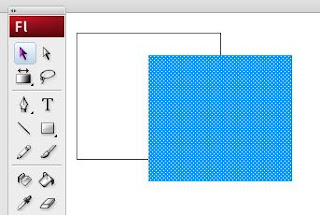


Tidak ada komentar:
Posting Komentar